What is Threads Social Media?
Threads is a text-based social media platform developed by Meta (formerly Facebook) and closely integrated with Instagram, allowing users to share updates and participate in public conversations, similar to X (formerly Twitter).
Here’s a more detailed breakdown:
- Purpose: Threads is designed for sharing text updates and engaging in public discussions, with a focus on fostering authentic conversations.
- Integration with Instagram: You can create a Threads profile using your existing Instagram account, and the platforms share user information to personalize feeds and suggest connections.
- Content Format: Threads allows for posts up to 500 characters in length, and users can include text, photos, videos (up to 5 minutes long), and links in their posts.
- Features: Users can follow other profiles, reply to posts, like, share, quote, or repost content, and even share posts from Threads directly to Instagram Stories.
- Launch: Threads was launched on July 5, 2023.
- Privacy: Who can see your posts is determined by your profile’s privacy settings.
- Threads as a “thread”: A thread is a string of messages that make up a conversation, and can refer to a post on Instagram’s Threads app.
Why Text Formatting is Important for Threads Posts?
Text formatting is crucial for Threads posts because it enhances readability, emphasizes key information, and allows for more engaging and professional content, making it easier for users to scan and understand the message.
Here’s a more detailed breakdown of why text formatting matters:
Readability and Scannability:
Online readers often scan content rather than reading every word. Formatting techniques like bolding, italics, and bullet points help users quickly grasp the main points and important details.
Emphasis and Clarity:
Formatting allows you to highlight crucial information, making it stand out and easier for the reader to understand.
Professionalism and Engagement:
Proper formatting can make your Threads posts look more polished and professional, which can increase engagement and credibility.
Conciseness and Structure:
Formatting encourages concise writing and helps you organize your thoughts logically, especially in the context of Threads, which is a text-based platform.
Visual Appeal:
While Threads is primarily a text-based platform, using formatting to create visual hierarchy can make your posts more appealing and easier to digest.
Following Threads Guidelines:
Threads, as a social media platform, has its own formatting best practices, which can help you create content that is more likely to be seen and shared.
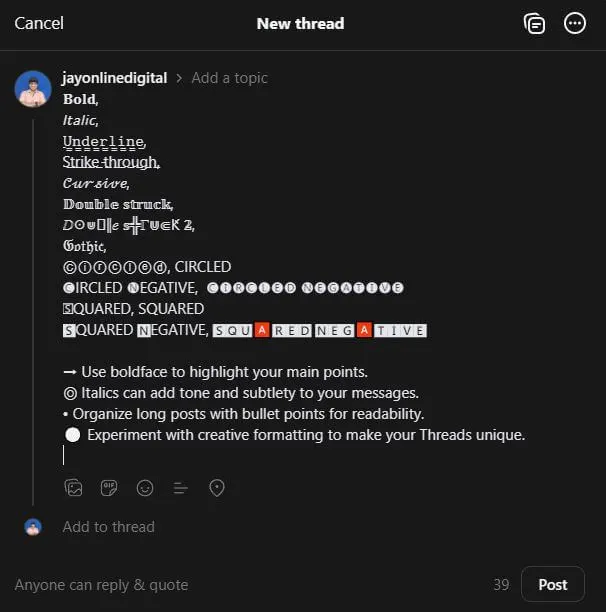
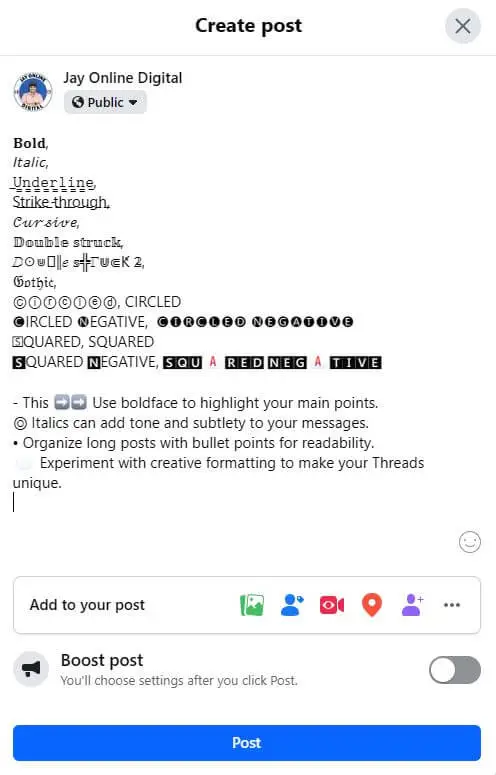
How to Format Text in Threads Social Media Posts?
To bold text in a Threads post, you can use a third-party tool like AI Carousel’s Threads Post Formatter or Nuelink’s Threads Text Formatter, or by using HTML or Markdown formatting codes.
Here’s a breakdown of the methods:
1. Using Third-Party Formatter Tools:
- AI Carousel’s Threads Post Formatter: This tool allows you to type your content, select the formatting options (including bold), and then copy the formatted text to your Threads post. Here is the link for that.
Use this tool AI Carousel to format your Threads posts with bold, italic, underlined, and Strikethrough styles. Make your Threads posts stand out! 📌
Bold,
Italic,
Underline,
Strike through,
𝗕𝗼𝗹𝗱,
𝘐𝘵𝘢𝘭𝘪𝘤,
U͟n͟d͟e͟r͟l͟i͟n͟e,
S̶t̶r̶i̶k̶e̶ ̶t̶h̶r̶o̶u̶g̶h̶,̶ ̶
Bulleted Tips for High-Engagement Threads
Use boldface to highlight your main points.
Italics can add tone and subtlety to your messages.
Organize long posts with bullet points for readability.
Experiment with creative formatting to make your Threads unique.
Bulleted Tips for High-Engagement Threads
- Use boldface to highlight your main points.
- Italics can add tone and subtlety to your messages.
- Organize long posts with bullet points for readability.
- Experiment with creative formatting to make your Threads unique.
Numbered List:
Use boldface to highlight your main points.
Italics can add tone and subtlety to your messages.
Organize long posts with bullet points for readability.
Experiment with creative formatting to make your Threads unique.
Numbered List:
- Use boldface to highlight your main points.
- Italics can add tone and subtlety to your messages.
- Organize long posts with bullet points for readability.
- Experiment with creative formatting to make your Threads unique.
- Nuelink’s Threads Text Formatter: This tool also allows you to format your text with bold, italic, underlined, cursive, and other styles. Here is the link for that.
Use this tool Nuelink to format your Threads posts with bold, italic, underlined, cursive, and other text styles. Make your Threads posts stand out! 💥
Bold,
Italic,
Underline,
Strike through,
Cursive,
Double struck,
Double struck 2, DOUBLE STRUCK 2
Gothic,
Circled, CIRCLED
Circled Negative, CIRCLED NEGATIVE
Squared, SQUARED
Squared Negative, SQUARED NEGATIVE
𝐁𝐨𝐥𝐝,
𝘐𝘵𝘢𝘭𝘪𝘤,
̲𝚄̲̲𝚗̲̲𝚍̲̲𝚎̲̲𝚛̲̲𝚕̲̲𝚒̲̲𝚗̲̲𝚎̲,
S̶t̶r̶i̶k̶e̶ ̵t̶h̶r̶o̶u̶g̶h̶,
𝒞𝓊𝓇𝓈𝒾𝓋𝑒,
𝔻𝕠𝕦𝕓𝕝𝕖 𝕤𝕥𝕣𝕦𝕔𝕜,
ⅅ☉⋓ᲇǁⅇ 𝕤╬ℾ⋓⋐Ԟ 𝟚, ⅅ⌾ᕰ𝄡╚⅀ꗟ⍑𖤧ᕰꗲҜ 𝟚
𝔊𝔬𝔱𝔥𝔦𝔠,
Ⓒⓘⓡⓒⓛⓔⓓ, ⒸⒾⓇⒸⓁⒺⒹ
🅒IRCLED 🅝EGATIVE, 🅒🅘🅡🅒🅛🅔🅓 🅝🅔🅖🅐🅣🅘🅥🅔
🅂QUARED, 🅂🅀🅄🄰🅁🄴🄳
🆂QUARED 🅽EGATIVE, 🆂🆀🆄🅰🆁🅴🅳 🅽🅴🅶🅰🆃🅸🆅🅴
2. Using HTML
- HTML: To bold text, you can use the
<b>tag, surrounding the text with<b>and</b>.
3. Markdown:
To bold text, you can use two asterisks ** before and after the text.
Example:
- HTML:
<b>This text is bold</b> - Markdown:
**This text is bold**
Bullet Points, Emojis, Symbols
Copy and Paste Bullet Points and Emojis with this app. Enter here.
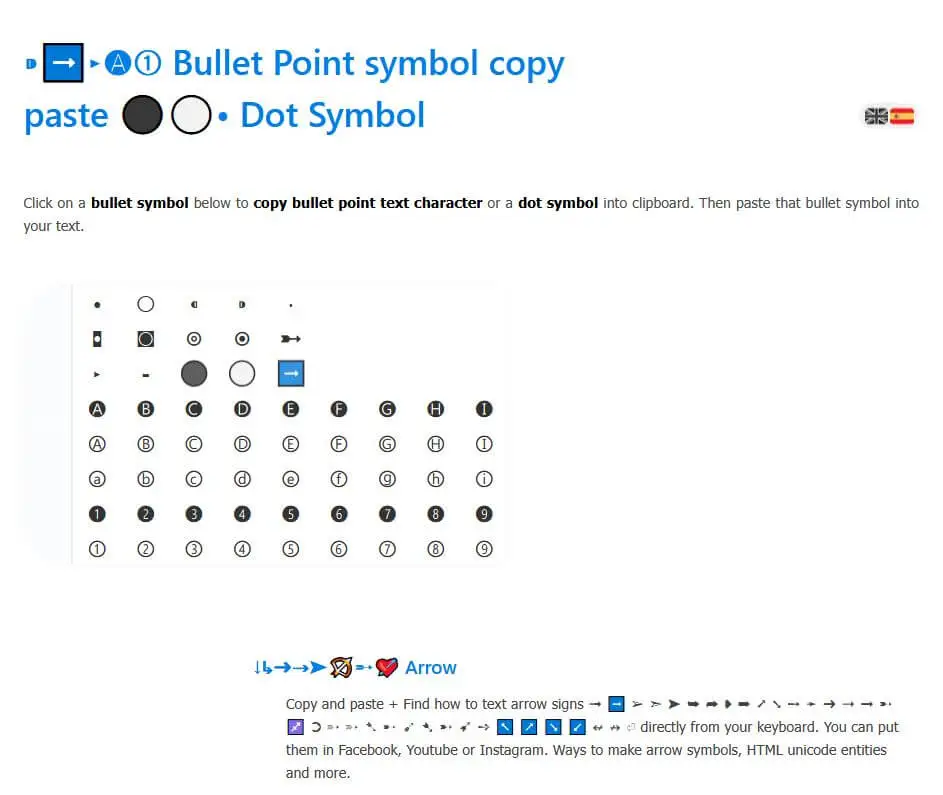
Preview Your Threads Posts with Formatting
Publer: You can preview your Thread Posts by using this program: Click here to launch the previewer.
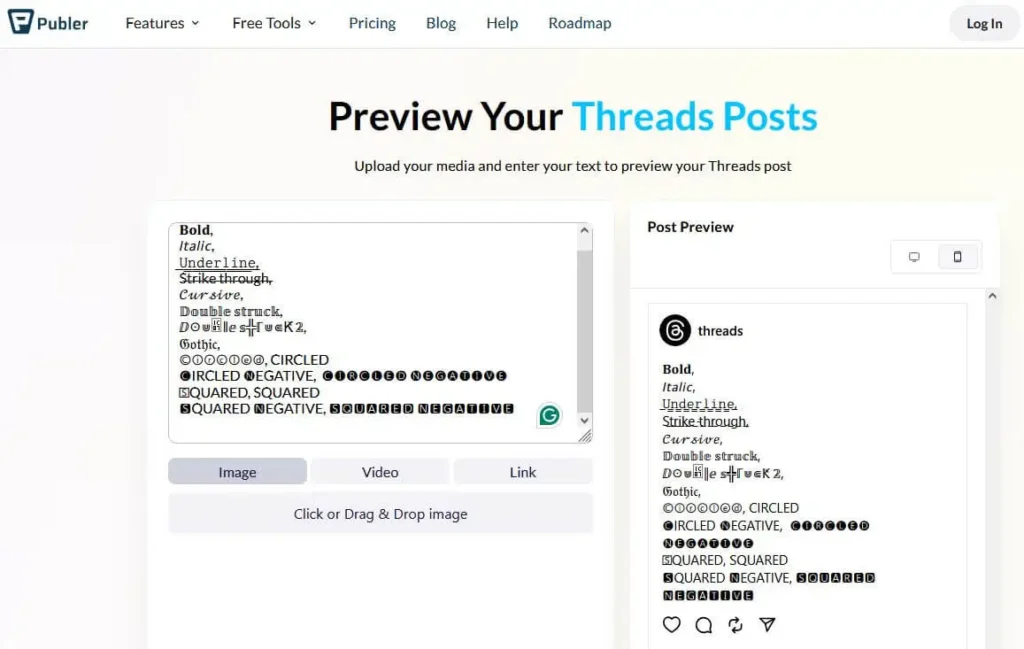
Learn More Here:
NUELINK Threads Text Formatter: Free tool to format your Threads posts with bold, italic, underlined, cursive, and other text styles. Make your Threads posts stand out! 💥
AICarousels: Threads Post Formatter: Bold, Italic, & More. Want to Bold Text on Threads? Easily Add Styles to Make Your Threads Stand Out!
Moltley Fool Support : How do I add formatting to my discussion board posts?
Rumble Talk: How to format text messages? In a group chat, private chat, members chat, and moderated chat, one may need a way to format text messages for clarity and highlight a special part of the conversation.
Introducing Threads: A New Way to Share With Text (Meta)
About Threads
What is Threads? Here’s what you need to know about the potential ‘Twitter Killer’ (CNN Business)

