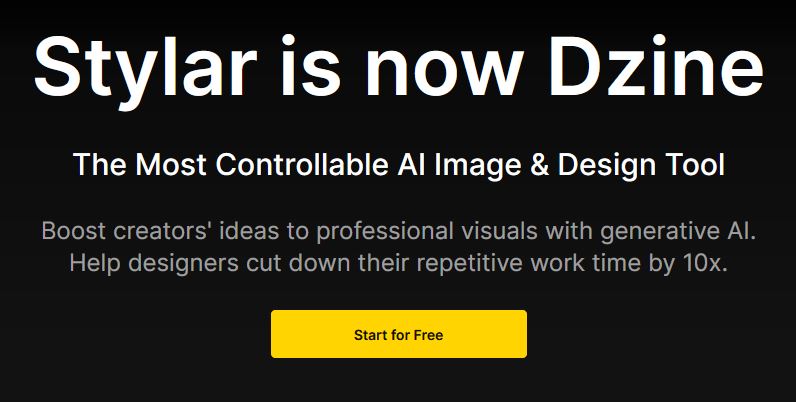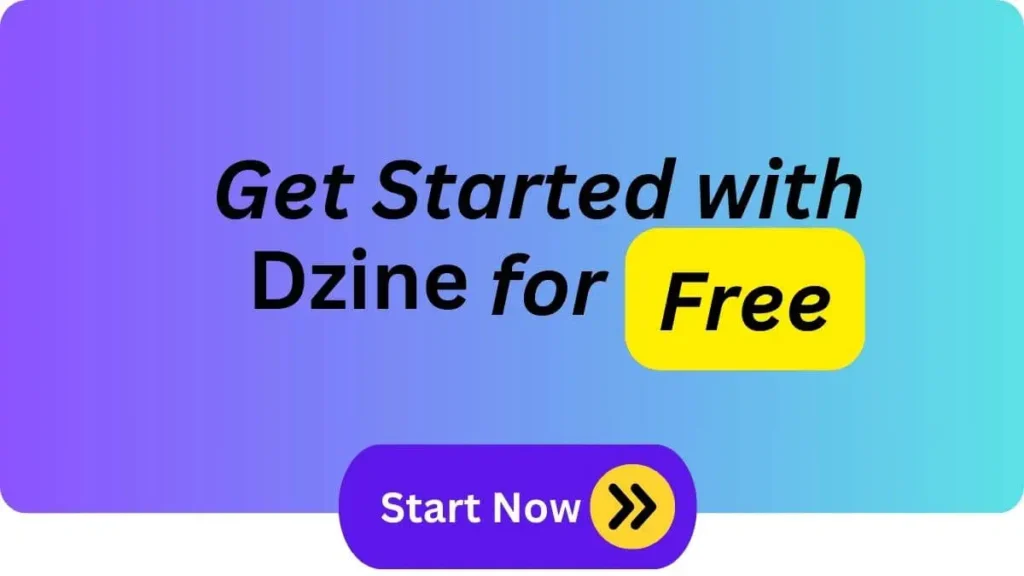Introduction: The AI Revolution in Design
In a world where creativity knows no bounds, the advent of artificial intelligence is transforming the way we design, create, and communicate visually. Enter Dzine AI—a groundbreaking platform that empowers both seasoned designers and novices alike to unleash their creative potential with unprecedented ease. Imagine having a personal design assistant that not only understands your vision but also brings it to life in stunning detail, all while eliminating the complexities of traditional design tools.
Whether you’re looking to craft eye-catching graphics, enhance your digital content, or simply explore the limitless possibilities of AI-driven design, Dzine AI is here to revolutionize your creative journey. In this blog post, we’ll dive deep into the features that make Dzine AI a must-try tool for anyone passionate about design. Plus, stay tuned for our upcoming YouTube tutorial that will guide you through navigating its user-friendly interface. Get ready to elevate your creative game—let’s explore the future of design together!
What Sets Dzine AI Apart? Breaking the Design Barriers
1. Unprecedented Creative Control
In the rapidly evolving landscape of AI design tools, Dzine AI emerges as a true game-changer. Unlike traditional design platforms, it offers creators an unparalleled level of control and flexibility. The innovative drag-and-drop composition board allows you to:
- Manipulate design elements with precision
- Adjust layers effortlessly
- Experiment without fear of complex technical limitations
2. Intelligent Design Assistance: Meet Your AI Creative Partner
Dzine AI isn’t just another design tool—it’s an intelligent design companion. The platform’s advanced AI assistant understands natural language prompts, transforming your creative thoughts into stunning visual representations.
Key features:
- Intuitive prompt optimization
- Context-aware design suggestions
- Seamless translation of creative concepts into visual masterpieces
3. Accessibility Meets Professional Quality
What truly distinguishes Dzine AI is its commitment to democratizing design. Whether you’re a:
- Professional graphic designer
- Marketing professional
- Social media content creator
- Small business owner
- Hobbyist artist
The platform provides professional-grade design capabilities without requiring extensive technical skills.
4. Technical Superiority
Dzine AI stands out with its robust technical capabilities:
- High-resolution exports (up to 6144px × 6144px)
- Advanced object selection tools
- One-click image enhancement
- Minimal learning curve
Dzine AI: A Tool for Every Creator
Dzine AI’s versatility makes it an invaluable asset for creators across different backgrounds and skill levels. Let’s explore how it caters to various user groups:
For Midjourney Users: Visual Control Meets Text Prompts
If you’re familiar with Midjourney, you’ll love how Dzine AI enhances your workflow:
- Intuitive visual controls complement text-based prompts
- Easily refine and adjust generated images
- Seamlessly integrate Midjourney-style creativity with precise editing
For WebUI Users: Simplicity Without Sacrifice
Coming from WebUI platforms? Dzine AI offers:
- A user-friendly interface that doesn’t overwhelm with parameters
- Powerful features without the complexity
- Faster iteration and experimentation
For Traditional Image Creators: Familiar Tools, AI-Powered Results
If you’re transitioning from traditional design software, Dzine AI provides:
- A familiar layer-based approach
- AI assistance that enhances rather than replaces your skills
- Tools that feel intuitive while offering cutting-edge capabilities
For Newcomers to AI Design: Your Gateway to Creative Possibilities
Just starting with AI-assisted design? Dzine AI is your perfect entry point:
- Gentle learning curve with powerful results
- Intuitive interface that guides your creative process
- Ability to create professional-looking designs from day one
By catering to this wide range of users, Dzine AI positions itself as a versatile platform that can adapt to various creative needs and skill levels. Whether you’re a seasoned pro or a curious beginner, Dzine AI has something to offer that will elevate your design game.
Hands-On with Dzine AI: A Step-by-Step Guide
Ready to dive into Dzine AI? Follow this quick guide to get started and create your first stunning design:
1. Signing Up and Accessing Free Credits
Visit DZine AI by clicking the link below.
Note:
(This is an affiliate link. That means if any of you purchase DZine AI through my link I will get a small commission. No any extra cost to you. Instead you may get bonus credits more than what you get by direct sign up. However, remember that you can try this free with free credits renewing every day.)
After clicking the link, you will see a screen similar to this. Then just follow the instructions. It’s easy.
Click on the “Sign Up” button or “Start for Free” button.
Create your account using email or social media login
Enjoy your complimentary credits to explore the platform
2. Navigating the Interface
(Note: This section ties in perfectly with YouTube video below.)
- Dashboard Overview: Upon logging in, you’ll see your project dashboard
- Composition Board: The heart of Dzine AI, where your creativity comes to life
- Tools Panel: Located on the left, housing all your design tools
- Layers Panel: On the right, manage your design elements effortlessly
- Top Menu: Access additional features and settings
3. Creating Your First Design
1. Start a New Project:
- Click “New Project” on your dashboard
- Choose a template or start from scratch
Prompts Used in the Video
A beautiful woman in magenta color blouse, denim jeans, violet color wool jacket with a bouquet of flowers, walking on a street in Paris. The Eiffel Tower is seen in the distance.
2. Adding Elements:
- Use the drag-and-drop feature to add images, shapes, or text
- Experiment with the AI-generated elements for unique designs
3. Applying Styles:
- Explore predefined styles in the Style panel
- Adjust colors, fonts, and effects to match your vision
4. Utilizing Dzine Assistant:
- Type natural language prompts for design suggestions
- Refine your design based on AI recommendations
5. Fine-tuning and Exporting:
- Make final adjustments using the intuitive editing tools
- Export your creation in your preferred format and resolution
Pro Tip: Don’t forget to check out our detailed YouTube tutorial for a visual walkthrough of these steps and more advanced techniques!
This hands-on guide provides a solid starting point for users to begin their journey with Dzine AI. It’s concise yet informative, giving readers a clear path to follow as they explore the platform.
Advanced Features That Make Dzine AI Shine
While Dzine AI is user-friendly for beginners, it also packs a punch with advanced features that cater to more experienced designers. Let’s explore some of the standout capabilities that set Dzine AI apart:
1. Auto-selection Tool for Object Cutouts
- AI-powered object detection and selection
- Effortlessly isolate and extract elements from complex images
- Perfect for creating layered designs or removing backgrounds
2. One-click Enhancement for Image Clarity
- Instant improvement of image quality
- AI algorithms that sharpen, denoise, and optimize your visuals
- Ideal for refining both AI-generated and uploaded images
3. High-resolution Exports up to 6144px × 6144px
- Create designs suitable for large-format printing
- Maintain crisp details even on high-resolution displays
- Perfect for professional projects requiring top-notch quality
4. Advanced Layering and Blending Modes
- Precise control over design elements
- Multiple blending options for unique visual effects
- Create complex, multi-layered designs with ease
5. Smart Color Harmonization
- AI-assisted color palette suggestions
- Automatically adjust colors for visual coherence
- Ensure your designs are aesthetically pleasing and on-brand
6. Text-to-Image Generation with Fine Control
- Generate custom images based on detailed text descriptions
- Refine and adjust generated images directly within the interface
- Seamlessly integrate AI-generated elements into your designs
7. Collaborative Features
- Real-time collaboration with team members
- Share projects and gather feedback effortlessly
- Perfect for design teams and client presentations
These advanced features demonstrate the depth and versatility of Dzine AI, making it a powerful tool for both individual creators and professional design teams. Whether you’re working on a personal project or a large-scale commercial design, Dzine AI has the capabilities to bring your vision to life.
The Future of Design: Dzine AI’s Transformative Potential
Revolutionizing Creative Industries
Dzine AI isn’t just a tool—it’s a paradigm shift in how we conceptualize and create visual content. Its potential spans multiple sectors:
Design & Creative Professions
- Accelerating design workflows
- Reducing time-to-market for creative projects
- Democratizing professional-grade design capabilities
Marketing and Branding
- Rapid content generation
- Consistent visual brand messaging
- Cost-effective design solutions for small businesses
Education and Learning
- Empowering students to explore creativity
- Providing accessible design learning tools
- Breaking down technical barriers in visual communication
Ethical AI and Future Development
Dzine AI demonstrates a commitment to:
- Transparent AI development
- User privacy protection
- Continuous platform improvement
- Responsible AI integration
Conclusion: Empowering Creativity in the AI Age
Dzine AI represents more than a technological innovation—it’s a gateway to unleashing human creativity. By combining intuitive design, powerful AI capabilities, and user-friendly interfaces, the platform invites everyone to become a creator.
Your Next Steps
- Sign up for a free Dzine AI account
- Watch our comprehensive YouTube tutorial
- Experiment and explore your creative potential
The future of design is here, and it’s more accessible than ever before.