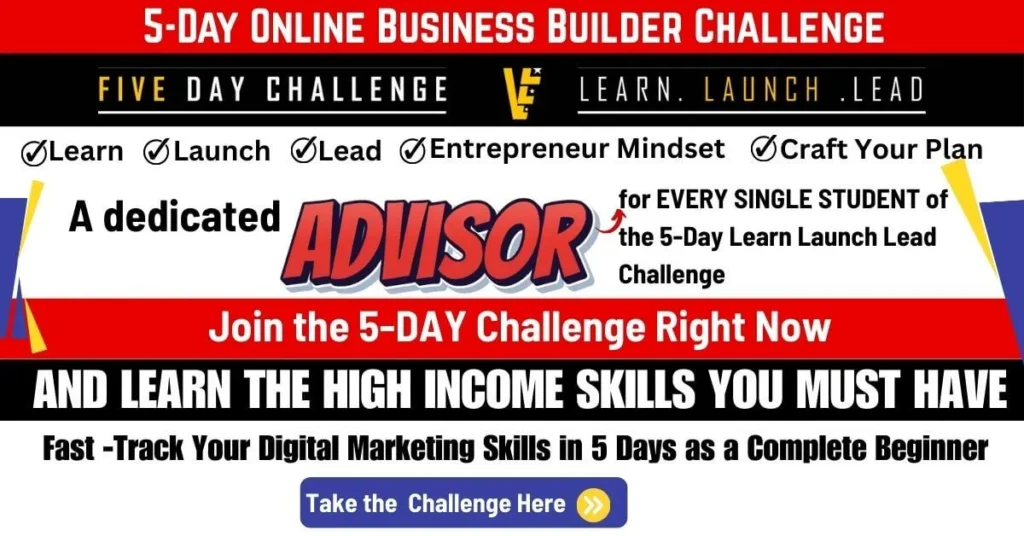How to Format Text in Threads Social Media: The Complete Guide
Text formatting in Threads can significantly enhance your posts’ visual appeal, readability, and engagement. While Threads doesn’t offer native formatting options, there are effective workarounds that can help your content stand out. This comprehensive guide covers everything you need to know about formatting text in Threads, from understanding the platform to implementing advanced formatting techniques.
Understanding Threads Social Media
Threads is a text-first app created by Instagram that allows users to view and share public conversations. At its core, it’s a platform where users can post threads, reply to others, and follow profiles of interest. Launched in July 2023, Threads rapidly gained popularity, reaching 100 million users in just 5 days and is now approaching the 190 million users mark[3]. It has quickly become the most popular alternative to Twitter/X, offering space for people to share ideas and spark new conversations.
On social media platforms, a thread is a series of connected posts or comments on a specific topic or conversation. Threads typically begin with an initial post, followed by additional posts or comments from other users, creating a chain of related content and responses[1]. This format is particularly common on platforms like Reddit, Instagram Threads, and X (formerly Twitter), where users can reply to posts and comments to continue conversations on particular topics.
Users on Threads can publish up to 500 characters per post and include links, photos, carousels, and videos up to 5 minutes long[1]. This versatility makes it an excellent platform for both casual conversations and more structured content sharing.
The Purpose of Threads in Social Media
Threads serve various purposes in the social media ecosystem. They can be used to share opinions, ask questions, distribute information, or engage in discussions with other users. Additionally, threads help organize and group related topics, making it easier for people with similar interests to find each other and form online communities[1]. The structured conversation format allows for more in-depth discussions compared to isolated posts.
Why Text Formatting is Important for Threads Posts
In the crowded social media landscape, making your content stand out is crucial for driving engagement. Text formatting plays a vital role in this by enhancing the visual appeal and readability of your posts.
Enhancing Visibility and Engagement
Text formatting helps make essential points stand out and grab attention in your Threads posts. By adding bold highlights or italics for emphasis, you can direct readers’ attention to critical parts of your message[2]. This strategic emphasis can significantly improve how your audience interacts with your content.
Eye-catching text improves readability and makes your posts more shareable. Adding styles like bold, italics, or underline boosts engagement, helping your content reach a wider audience and drive more interaction[2]. When your posts are visually distinct, they’re more likely to be noticed as users scroll through their feeds.
Organizing Content Effectively
Formatting also allows you to organize your thoughts more clearly. Using bullet points or numbered lists helps structure your ideas in a way that’s easy for readers to follow[2]. This organization is particularly valuable for longer Threads posts where maintaining reader attention becomes more challenging.
Professional Appearance
Well-formatted posts convey professionalism and attention to detail. They suggest that you’ve put thought into not just what you’re saying but also how you’re presenting it. This can enhance your credibility and make your content more impactful.
Watch the Video Here
Limitations of Native Text Formatting in Threads
Despite its popularity, Threads has significant limitations when it comes to native text formatting options. Understanding these constraints is essential before exploring workarounds.
Current Formatting Capabilities
The Threads app doesn’t currently support native text formatting options like bold, italic, or underline[2][7]. This places it behind some other social media platforms that offer at least basic formatting tools. When composing a post directly in Threads, you’re limited to plain text without any styling options.
This limitation can be frustrating when you want to emphasize certain parts of your message or create more visually structured content. However, as we’ll see in the following sections, third-party tools provide effective solutions to overcome these constraints.
How to Format Text in Threads Social Media Posts
Since Threads doesn’t offer native formatting options, we need to rely on external tools to create formatted text. Here’s a comprehensive approach to formatting your Threads posts.
Using Third-Party Text Formatters
Several third-party tools allow you to create formatted text that you can then paste into your Threads posts. The general process works as follows:
- Write your text in a document or directly in a text formatter tool
- Use the text formatter to convert your plain text into formatted text
- Copy the formatted text
- Paste it into your Threads post[2][7]
These tools typically work by converting regular text to Unicode characters that visually appear as bold, italic, or otherwise formatted text[4]. While they don’t change the actual formatting within Threads, they create the visual effect of formatted text.
Step-by-Step Guide for Basic Formatting
Here’s how to format your text using one of the popular formatters:
- Visit a text formatter website like YayText, FSymbols, AI Carousel or Threads Text Formatter by Nuelink
- Type or paste your text into the input field
- Select the formatting style you want to apply (bold, italic, underline, etc.)
- Copy the formatted text that appears
- Paste it directly into your Threads post[4][7]
This simple process allows you to create visually appealing posts despite the platform’s limitations. Remember that the formatted text is actually made up of special Unicode characters, not true formatting, so it may look slightly different than traditional bold or italic text.
Popular Third-Party Apps for Threads Text Formatting
Several tools can help you format your text for Threads posts. Here’s an overview of some of the most popular options.
Threads Text Formatter by Nuelink
This free tool allows you to format your Threads posts with bold, italic, underlined, cursive, and other text styles[7]. It features a simple selection and button-press interface where you select the text you want to edit and press the corresponding font style button. The tool is straightforward and requires no sign-up, making it accessible for quick formatting needs.
Bold,
Italic,
Underline,
Strike through,
Cursive,
Double struck,
Double struck 2, DOUBLE STRUCK 2
Gothic,
Circled, CIRCLED
Circled Negative, CIRCLED NEGATIVE
Squared, SQUARED
Squared Negative, SQUARED NEGATIVE
𝐁𝐨𝐥𝐝,
𝘐𝘵𝘢𝘭𝘪𝘤,
̲𝚄̲̲𝚗̲̲𝚍̲̲𝚎̲̲𝚛̲̲𝚕̲̲𝚒̲̲𝚗̲̲𝚎̲,
S̶t̶r̶i̶k̶e̶ ̵t̶h̶r̶o̶u̶g̶h̶,
𝒞𝓊𝓇𝓈𝒾𝓋𝑒,
𝔻𝕠𝕦𝕓𝕝𝕖 𝕤𝕥𝕣𝕦𝕔𝕜,
ⅅ☉⋓ᲇǁⅇ 𝕤╬ℾ⋓⋐Ԟ 𝟚, ⅅ⌾ᕰ𝄡╚⅀ꗟ⍑𖤧ᕰꗲҜ 𝟚
𝔊𝔬𝔱𝔥𝔦𝔠,
Ⓒⓘⓡⓒⓛⓔⓓ, ⒸⒾⓇⒸⓁⒺⒹ
🅒IRCLED 🅝EGATIVE, 🅒🅘🅡🅒🅛🅔🅓 🅝🅔🅖🅐🅣🅘🅥🅔
🅂QUARED, 🅂🅀🅄🄰🅁🄴🄳
🆂QUARED 🅽EGATIVE, 🆂🆀🆄🅰🆁🅴🅳 🅽🅴🅶🅰🆃🅸🆅🅴
Threads Caption Formatter by AI Carousel
The Threads Caption Formatter makes it simple to style your text with bold highlights, add italics for emphasis, or use strikethrough to update content[2]. It’s free to use with no sign-up required and helps enhance readability and engagement. The tool is specifically designed with Threads in mind, making it particularly suitable for the platform.
Bold,
Italic,
Underline,
Strike through,
𝗕𝗼𝗹𝗱,
𝘐𝘵𝘢𝘭𝘪𝘤,
U͟n͟d͟e͟r͟l͟i͟n͟e,
S̶t̶r̶i̶k̶e̶ ̶t̶h̶r̶o̶u̶g̶h̶,̶ ̶
Bulleted Tips for High-Engagement Threads and Numbered Lists are also available with this tool.
Threads Caption Formatter by YayText
Super cool unicode text magic. Use strikethrough, bold, italics, Upside down and more crazy weird looking fonts on Facebook, Twitter, and everywhere else. This is a simple and easy-to-use text converter recommended in blog posts about Facebook formatting.
s̶t̶r̶i̶k̶e̶t̶h̶r̶o̶u̶g̶h̶,
𝐛𝐨𝐥𝐝,
𝒊𝒕𝒂𝒍𝒊𝒄𝒔,
🅜🅞🅡🅔 🄲🅁🄰🅉🅈
Ʈɦᶖś ỉᶊ ᶏ ᶊťᶉảᶇɠᶒ-ᶅơǫƙᶖήᶃ ƫẻᶍť
ʇxǝʇ uʍop ǝpısdn uɐ sı sıɥ⊥
Tₕiˢ ᵢs a sᵗranᵍe-lᵒoₖiⁿg tᵉxₜ
Bullet Points, Emojis, Symbols
Copy and Paste Bullet Points and Emojis with this app. Enter here.
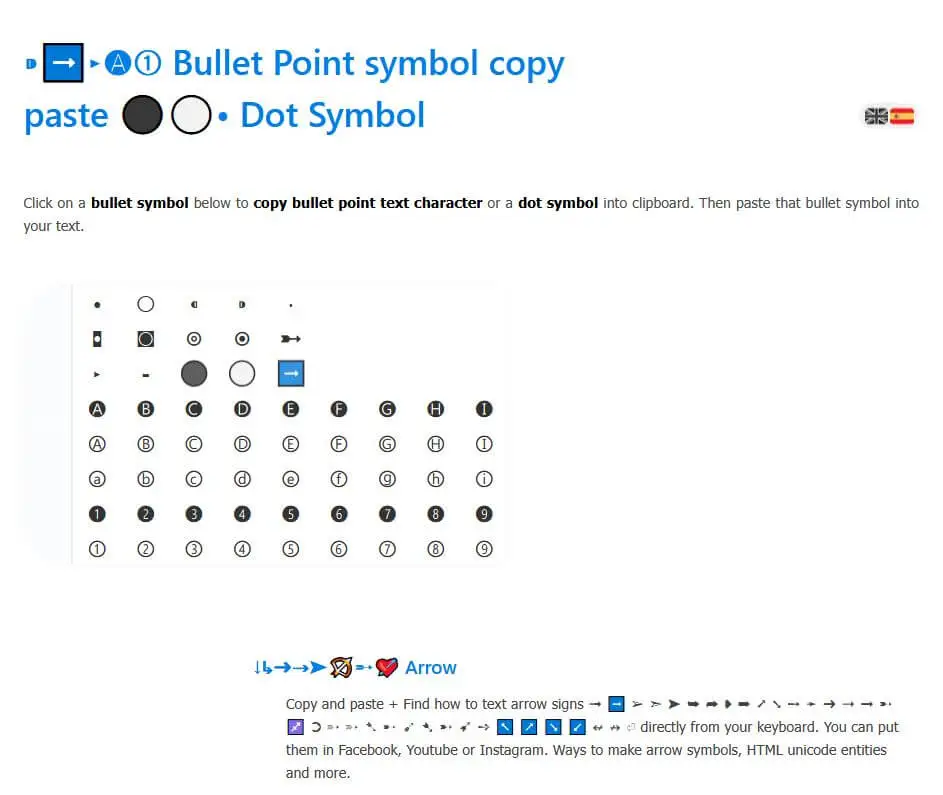
Other Text Generators
Several other text generators can convert your regular text to different styles using Unicode standards:
- FSymbols (fsymbols.com/generators/). Click here to Use it.
- Unicode Mapper (slothsoft.net/UnicodeMapper/). Link for UnicodeMapper is here.
- FB Format (gschoppe.com/projects/fbformat/) Link
- YayText: A simple and easy-to-use text converter recommended in blog posts about Facebook formatting[4]. Reach it here.
These tools offer a wide range of formatting options beyond just bold and italic, including fancy fonts, symbols, and creative text styles that can make your Threads posts truly unique.
Preview Your Threads Posts with Formatting
Publer: You can preview your Thread Posts by using this program: Click here to launch the previewer.
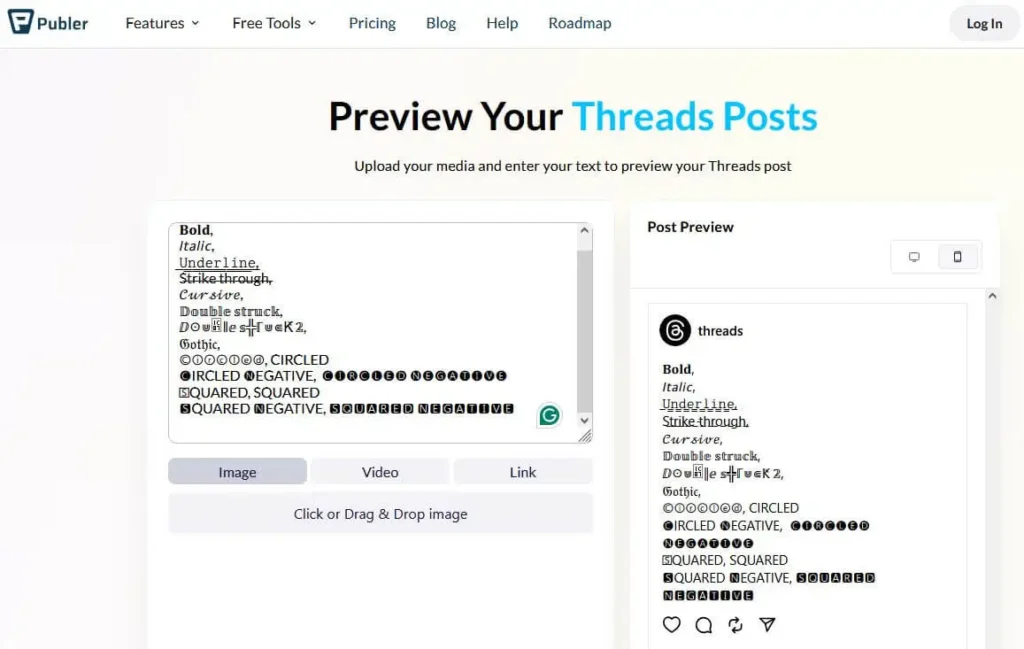
Best Practices for Text Formatting in Threads
To make the most impact with your formatted Threads posts, follow these best practices:
Strategic Use of Bold and Italic
Use bold text to highlight your main points or key phrases that you want readers to notice immediately[2][5]. Bold text creates visual anchors that draw the eye and emphasize important information. For SEO purposes in longer posts, consider putting answer paragraphs in bold text to make them stand out[5].
Apply italics to add tone and subtlety to your messages[2]. Italics are perfect for adding emphasis without being as strong as bold text, making them ideal for quotes, book titles, or adding a touch of personality to certain phrases.
Organizational Formatting
For longer posts, organize your content with bullet points or numbered lists to improve readability[2][5]. This structure helps break up dense text and makes information easier to scan and digest. When creating lists, maintain consistent formatting throughout to provide a clean, professional appearance.
Understand the hierarchy of formatting when structuring longer posts. The standard format rules suggest using an H2 format for your headings, with H3 and H4 for subheadings, and standard paragraph formatting for your main text[5]. While you can’t directly implement HTML headings in Threads, you can mimic this hierarchy with bold text of different sizes or styles.
Avoid Overformatting
Too much formatting can make your post look cluttered and difficult to read. Use formatting sparingly for maximum impact[4]. A good rule of thumb is to format no more than 10-20% of your text to ensure the emphasis remains effective.
Maintain a consistent formatting style across your posts to build a recognizable brand voice. This consistency helps followers immediately identify your content and understand your communication style.
Formatting Text in Other Meta Apps
The text formatting techniques mentioned can be applied across various Meta platforms and beyond, making them even more valuable for your overall social media strategy.
Cross-Platform Compatibility
According to information from the Threads Text Formatter by Nuelink, the formatting techniques work on:
- Instagram (comments, bio, DMs)
- Facebook (comments)
- LinkedIn (headline, about section, comments)
- Twitter/X (comments, DMs)
- Pinterest (title, descriptions, comments)
- YouTube (descriptions, comments)[7]
This wide compatibility means you can maintain a consistent formatting style across your entire social media presence, reinforcing your brand identity across platforms.
Platform-Specific Considerations
While the formatting techniques work across platforms, each platform has its own best practices:
For Facebook, advertisers and marketers have been using text formatting to make their ads stand out, and it works effectively to increase engagement[4]. The same Unicode-based formatting techniques can be applied to make your Facebook posts more appealing.
For Instagram, which is closely integrated with Threads, remember that you must have an Instagram account linked with your Threads account[3]. This integration allows for consistent formatting across both platforms.
Scheduling Formatted Threads Posts
Once you’ve created perfectly formatted posts, you might want to schedule them for optimal posting times.
Using Third-Party Scheduling Tools
While the Threads app doesn’t support scheduling, third-party tools like Planable allow you to schedule Threads posts ahead of time[3]. This capability ensures you maintain an active presence without having to manually post at specific times.
To schedule a post on Threads using Planable:
- Sign up and connect your Threads profile to Planable
- Click the Compose button and select the Threads tab
- Write your post, adding your pre-formatted text, images, or videos
- Select the date and time you want your Thread post to go live
- Click schedule and enjoy the peace of mind[3]
This scheduling capability combines perfectly with your text formatting strategies, allowing you to prepare visually appealing posts in advance and release them at optimal times for engagement.
Conclusion
Text formatting is a powerful way to make your Threads posts stand out in an increasingly crowded social media landscape. While Threads doesn’t offer native formatting options, third-party tools provide simple yet effective solutions to add bold, italic, and other styles to your posts.
By implementing the formatting techniques discussed in this guide, you can enhance readability, emphasize key points, and boost engagement with your content. As Threads continues to grow in popularity, mastering these formatting techniques will give you a competitive edge in capturing your audience’s attention.
Remember that formatting should serve your message, not overshadow it. Use these techniques strategically to enhance your communication rather than as mere decoration. With practice, you’ll develop an intuitive sense of when and how to apply formatting for maximum impact.
Experiment with different formatting styles to discover what works best for your content and audience. The tools and techniques outlined in this guide provide a starting point, but your own creativity and understanding of your audience will ultimately determine the most effective formatting approach for your Threads presence.
Further Reading References:
[1] https://later.com/social-media-glossary/thread/
[2] https://www.aicarousels.com/free-tools/how-to-bold-text-on-threads
[3] https://planable.io/blog/schedule-threads-posts/
[4] https://blog.masters-academy.com/how-to-format-text-on-facebook-ads-and-posts/
[5] https://www.marketingexamined.com/blog/the-ultimate-guide-to-blog-post-formatting
[6] https://www.socialpilot.co/social-media-terms/what-is-a-thread
[7] https://nuelink.com/tools/threads-text-formatter
[8] https://www.reddit.com/r/Mastodon/comments/15gaffl/app_that_handles_threads_better/
[9] https://www.homemadesocial.com/blog/how-to-use-threads
[10] https://brandwell.ai/blog/how-to-write-a-blog-post-outline/
[11] https://www.youtube.com/watch?v=4C6pkUQIOYQ
[12] https://www.reddit.com/r/freelanceWriters/comments/12cieab/how_do_i_approach_creating_an_outline_for_blog/
[13] https://www.youtube.com/watch?v=cJkw1-t38yU
[14] https://yoast.com/writing-blog-creating-clear-blog-post-structure/
[15] https://socialbee.com/glossary/thread/
[16] https://help.x.com/en/using-x/create-a-thread
[17] https://www.itsfundoingmarketing.com/software/best-twitter-thread-scheduling-tools
[18] https://nuelink.com/tools/facebook-text-formatter
[19] https://storytellermedia.ca/format-a-blog-post/
[20] https://blog.hootsuite.com/instagram-threads/
[21] https://help.heartbeat.chat/en/articles/6582266-how-to-format-text-in-a-thread
[22] https://www.pcmag.com/how-to/threads-tips-and-tricks-how-to-use-instagrams-twitter-alternative
[23] https://yaytext.com/how-to/italic-text-facebook/
[24] https://saradoesseo.com/website-tips/format-blog-post/
A Bonus Tip: Digital Marketing Skills-Fast Track, Earn while Learning
If you want to learn Digital Marketing skills through a fast track and earn a commission here is a way to do that. Join Legendary Marketer 5 Day Business Builder Challenge. You can earn while learning.
They’re providing EVERY SINGLE STUDENT of the 5-Day Learn Launch Lead Challenge a dedicated advisor to go through the challenge WITH you.
I followed that and now I am an affiliate. If you sign up with the following link I may get a commission. No extra cost to you. Instead you may get discounts. The starter course is just $5. Go through the program with an advisor. It’s a great opportunity and beneficial.